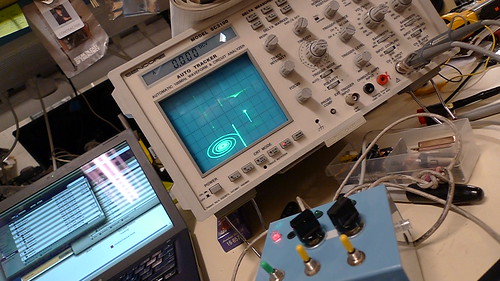
...getting it in the box was easy. the hard part was getting it into the box!
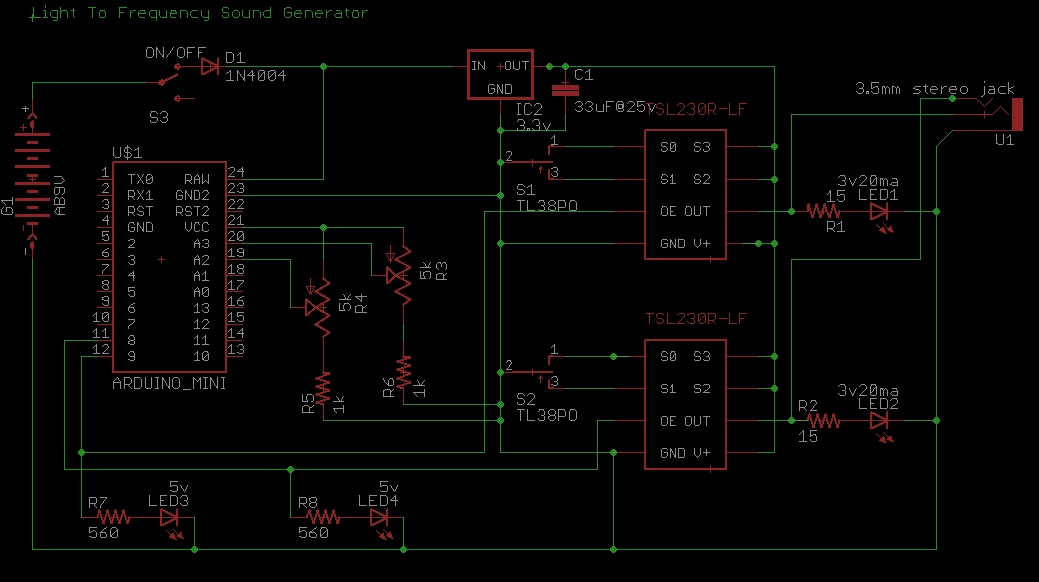
I've been obsessed with TSL230R-LF programmable light to frequency converters; many have been burnt up by these hands. They're commonly available, cheap and if you like making music/noise, then wiring them up is a snap (even compared to making a 555 generator).
There are two TSL230R-LF in the blue box (recessed below the black holes), and and an Arduino micro-controller for simple syncopation. The box pictured above is wire-wrapped with a 24 pin header connecting the board to the controls. When plugged in, the box produces super clean digital square-waves based on the intensity of light. You can simulate 8-bit acceleration in spy hunter, create noisy beats, or control it like an optical theremin with a very full audio range. The switches control the sensitivity and the pots control the syncopation. The led's are a direct indicator of when the LTFC is generating a pulse. The output is to a stereo mini 3.5mm jack with one generator to a channel i.e left and right. On the oscilloscope, the two outputs have been plotted in XY mode to create the spiral.
The arduino code is very simple; two pins are set to analog read, the value is then translated to on/off pulses with digital write and sent via two pins to the LTFC enable/disable pin. If you can't tell, I almost always start with an arduino example and build onto it for ease...in this case there are some erroneous lines of code as bonus!
After I get the PCB back (and working!), I'll post that, for now, here's a schematic and code:
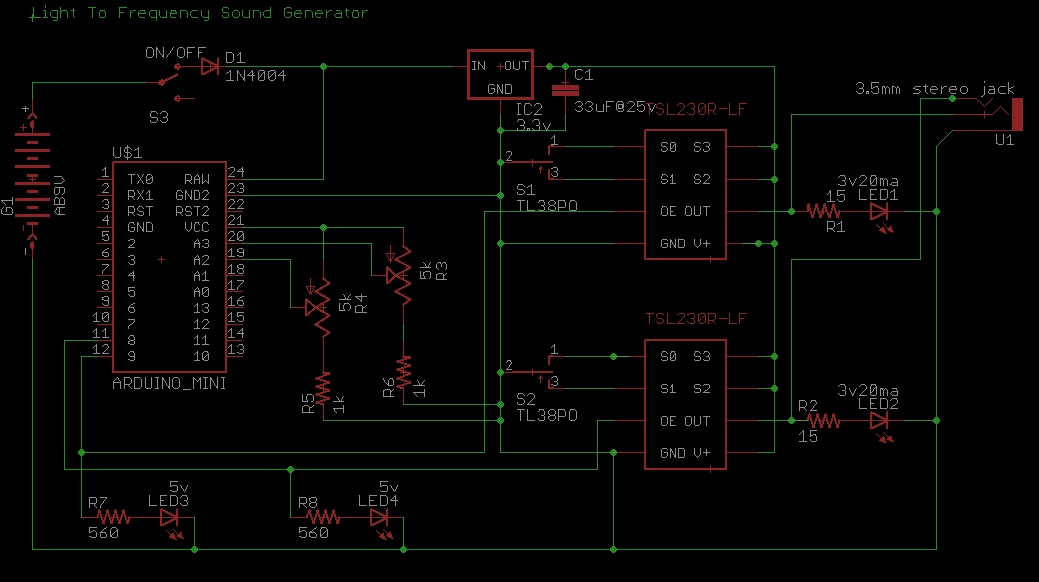
p.s. The schematic is missing a 120 ohm resistor at the ground of the 3.5mm jack. This will allow for the LED's to remain on when plugged into anything with a coil (i.e. headphones, speaker, etc). Also, when the battery drops below 5 volts, the 5 volt based Arduino will stop working, whereas the LTFCs, which are tied to a 3 volt regulator, will continue to function. This could be solved by using the 3.3 volt Arduino pro mini. And maybe, there will be a version two.
------
//fun trick noisemaker, syncopator, tc 2010
int sensorPin = 3;
int sensorPin2 = 2; // select the input pin for the potentiometer
int ledPin = 9; // select the pin for the LED
int ledPin2 = 8;
int sensorValue = 0; // variable to store the value coming from the sensor
int sensorValue2 = 0;
int x = 100;
int x2 = 100;
int y = 0;
int y2 = 0;
float z = .255;
int pwm = 0;
void setup() {
// declare the ledPin as an OUTPUT:
pinMode(ledPin, OUTPUT);
pinMode(ledPin2, OUTPUT);
Serial.begin(9600);
}
void loop() {
// read the value from the sensor:
sensorValue = analogRead(sensorPin);
sensorValue2 = analogRead(sensorPin2);
delay(100);
// turn the ledPin on
// digitalWrite(ledPin, HIGH);
// stop the program for <sensorValue> milliseconds:
Serial.println(sensorValue);
Serial.println(sensorValue2);
if(sensorValue < 670 && sensorValue > 65)
{
//pwm = z*sensorValue;
//Serial.println(pwm);
//analogWrite(ledPin,pwm);
Serial.println("yes!");
y = sensorValue/3;
digitalWrite(ledPin,HIGH);
delay(y);
digitalWrite(ledPin,LOW);
}
else if (sensorValue > 670)
{
digitalWrite(ledPin, LOW);
}
else
{
digitalWrite(ledPin,LOW);
}
if(sensorValue2 < 670 && sensorValue2 > 65)
{
//pwm = z*sensorValue;
//Serial.println(pwm);
//analogWrite(ledPin,pwm);
Serial.println("yestwo!");
y2 = sensorValue/3;
digitalWrite(ledPin2,HIGH);
delay(y2);
digitalWrite(ledPin2,LOW);
}
else if (sensorValue2 > 670)
{
digitalWrite(ledPin2, LOW);
}
else
{
digitalWrite(ledPin2,LOW);
}
}
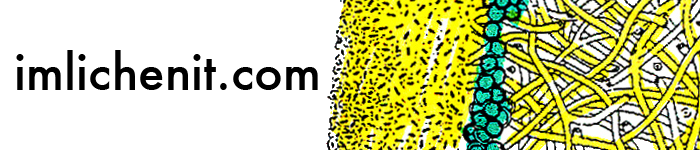

Leave a comment